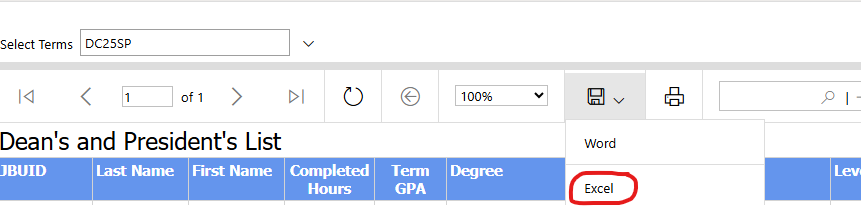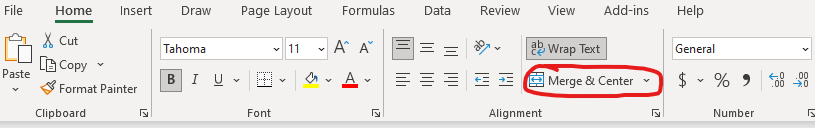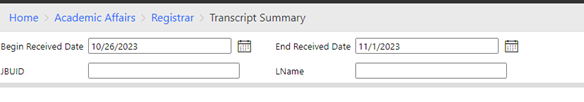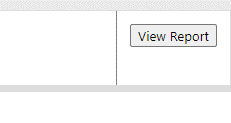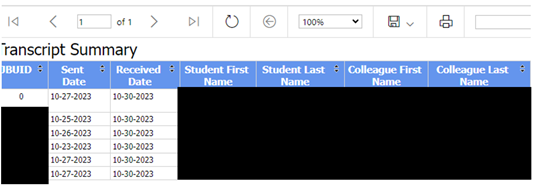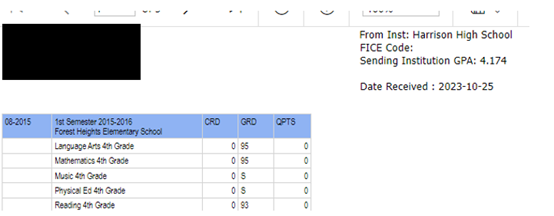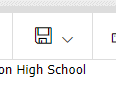Dean’s and President’s List (updated 7/15/2025)
The week after grades are in, Dean’s and President’s List should be completed.
Go to Reporting Services > Academic Affairs > Registrar > Dean’s and President’s List.
Select the traditional Undergraduate term from the drop-down box on “Select Terms” and click on “View Report.” (You must do the TUG and OUG terms separately because the lists are housed separately on the website.)
Export this list from Reporting Services using Excel.
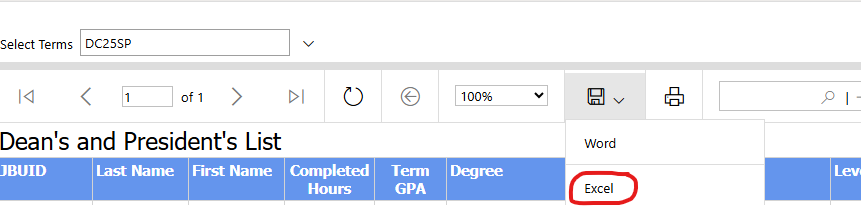
Once you have exported the Excel file, you can close the Reporting Services file.
Delete Row 1 that says “Dean’s and President’s List.”
Unmerge the cells so you can sort the file. You must select the entire worksheet and then use the “Unmerge Cells” command in the Toolbar under “Merge and Center.”
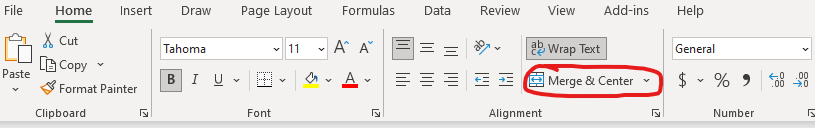
Delete any empty columns.
Check for any rows that have an ID number but no name. This means the student has left JBU. Look up the ID number in Colleague and add the name to the row. You do not need to fill in any other missing information.
Check for any rows that have no ID or name. These are students who have double degrees or double majors. You can simply delete the row with no ID or name. If you don’t delete these, it will mess up the sorting later in the process.
You should keep a copy of the spreadsheet in this format for using later to send to the College Deans.
Then you can delete the following columns on your original copy:
- JBU ID
- Completed Hours
- Term GPA
- Degree
- Level
- Site
- City
- State
- Zip
- Email.
- Sort the list by “List Type,” then “Last Name,” then “First Name.”
Once that is done, save the list and send it to the Associate Registrar for Undergraduate Studies and keep a copy for yourself. This allows you to see who is on the list who has a FERPA hold. Their names will not be published on the website.
On the original list, then you can delete the rows that have “Secure all Information.” You must do this prior to sending the list to UMC.
Delete the FERPA column.
Save the list in a file to send to UMC. Use their Eaglenet Page to access their Website Update Request.
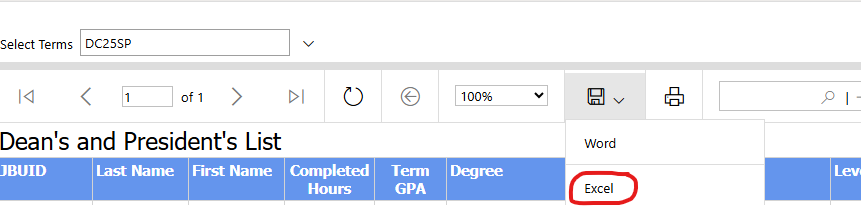
Fill out the form asking them to update https://www.jbu.edu/honors-lists/. You can upload your file here. You will receive an email notification that the site has been updated. When you do, check the site to make sure everything looks accurate.
Repeat this entire process for the Online Undergraduate term.
Also, distribute this statement to all Registrar’s Office Staff (including OUG advisor) to help answer questions about why a student with a FERPA hold is not included on the website.
FERPA Blurb for Dean’s and President’s List
Because has chosen to have the strictest FERPA protection on his/her account, we cannot publish his/her name on the website due to it being a public-facing site.Publishing his/her name where third parties could see it would be in direct violation of the FERPA protection the student has chosen.The honor does show up on the student’s official transcript.
If the student wants to change their FERPA protection, they can do so by filling out a FERPA release form at the Registrar’s Office window or change it the next time they fill out Pre-Registration.
Receiving EDI Transcripts (updated 12/9/2025)
Each day go to Eaglenet, Reporting Services, Academic Affairs, Registrar. Then click on Transcript Summary.
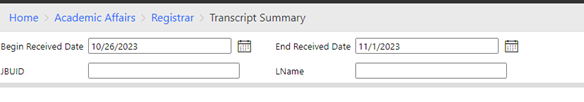
Change the Begin Date to today and leave the End Received Dates as is.
Click View Report.
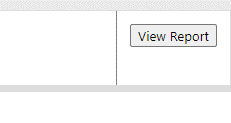
This will bring up a list of transcripts that were received.
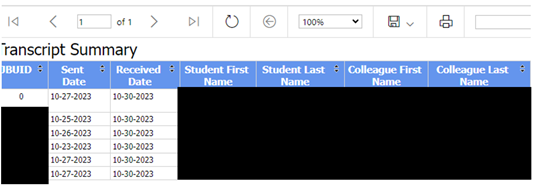
To open a transcript, click on the ID number.
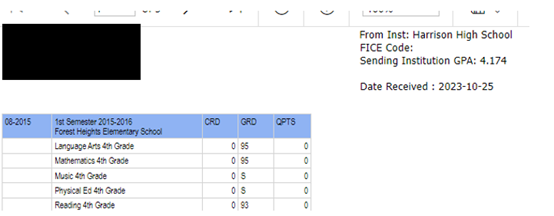
Click on the Export Drop Down Menu.
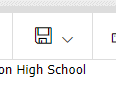
Select PDF.
Save the PDF to the Transcripts folder on the Q Drive. Q:\Academic Affairs\Registrar\Transcripts.
Upload the transcript to Slate. See the Procedure Uploading Transcripts to Slate using Batch Acquire found under Slate Procedures.
|